
Smart Lockers
Workplace Lockers
Lock Up Efficiency & Flexibility
The way we work is always evolving—now more rapidly than ever before. Workplace lockers are a must-have for today’s flexible workspaces. Self-service smart locker systems provide a seamless, on-demand employee experience while saving space and cutting administrative burdens.
Every day you see digital technology and the influx of data transforming the world of work. Take advantage of these advancements in locker tech too. Benefit from the real-time data and insights your organization needs to meet employee expectations today and easily scale and adapt in the future.

In today's fast-paced and ever-changing work environment, efficiency and flexibility are crucial. Our Vecos-powered smart lockers are designed to transform your workplace, offering smart storage solutions that save space while enhancing productivity and workflow.

Our smart workplace locker systems provide the insights you need to iterate and tweak locker allocation in a hassle-free way:
Whether Fixed or Flexible, Easily Customize Workplace Locker Storage.
Up to 40% of workplace lockers can go unused without the right planning. Don’t waste resources anticipating 1:1 locker allocation. Our smart locker system can provide ready access for limitless users and adapt, in real-time, to meet individual user’s needs in different locations.
Our smart lockers can be configured as employee lockers, day-use, team, parcel or visitor lockers remotely. Plus you can easily change the use for that fully automated locker with user-friendly software — even remotely.
Connect to your Active Directory to define access provisioning for different users and offer the on-demand convenience and hassle-free storage your employees value.
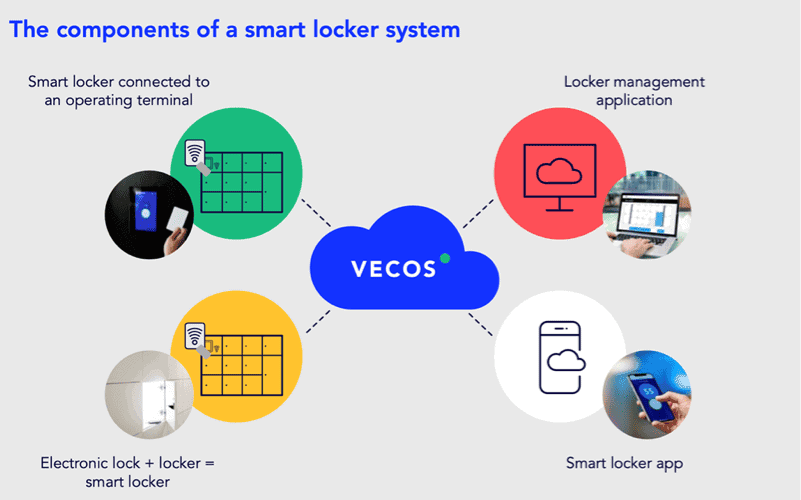
Types of Smart Workplace Lockers
Employee Day Lockers
Employee Personal Lockers
Team Lockers
Parcel Lockers
More employees order deliveries to the office. Providing parcel lockers can take administrative burden from your facility managers. Those delivering food, shopping, dry cleaning or other mail can place that stuff in an available parcel locker. The recipient gets an automatic notification and enjoys confidence that their delivery is secure until they collect it.
Visitor Lockers
Make a positive impression on people visiting your environment too. Provide secure, flexible storage for guests. Expecting more visitors on a given day? Easily allocate some of your other lockers to meet the need. Throughout you simplify security and gain important visitor management data to protect your people and your workplace.

Gym Lockers
Supports employee health and wellbeing by providing flexible lockers for storing stuff while taking a fitness break. Providing smart lockers to securely store personal belongings may take that one last hurdle away from employees to exercise during their work day.
IT Asset Lockers
Instead of having an IT team member constantly onsite, use IT asset lockers to help with asset distribution and repair exchanges. Someone working remotely can drop off equipment that needs service, or collect a new device, whenever works for them. At the same time, you save your IT team from tracking down employees and avoid the risk of equipment getting lost or stolen with end-to-end access tracking.

Dynamic Storage Supports Your Flexible Workplace
Enjoy a seamless, frictionless experience with secure, compliant smart locker technology.
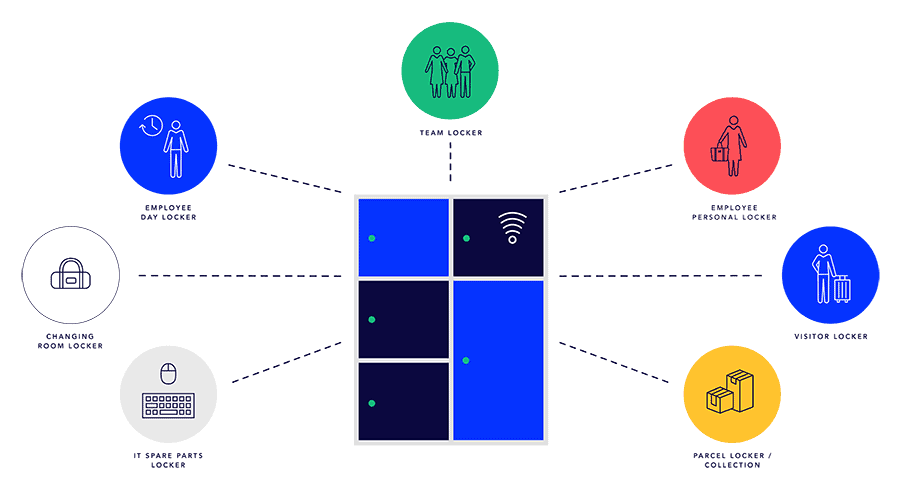

Management Benefits:








