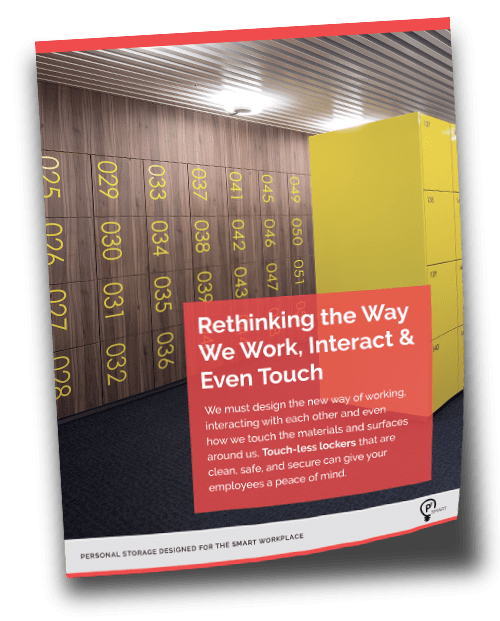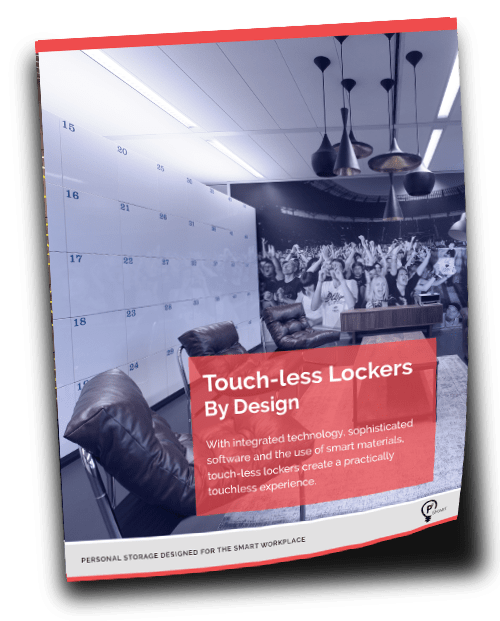Touch-less University Lockers
Your students and faculty are already using their University IDs for building access management, paying for meals, library rental, and much more. Why not also use them to unlock and use temporary-use lockers?
Rethink Your Personal Storage Across Campus With Touch-less Lockers
Creating a more seamless, frictionless experience for their students and staff by leveraging the university ID, beyond just an ID, will prove to be vital to the overall function of the university campus.
Provide students and staff touch-less lockers across campus to improve campus-life experience by having a temporary place to call their own to store their personal belongings, class projects, a change of clothes in the fitness facilities, and much more. Touch-less lockers can be accessed by the university ID, physical card or mobile credential, which allows students/staff to not need to remember a 4-digit PIN or carry around a padlock.
As a university, there is an opportunity to market these integrations with mobile access as a point of differentiation when attracting students. And at the same time, universities benefit from a convenient, streamlined ID card management process.
Labs, R&D, Innovation & Testing Centers

Student Unions, Libraries & Fitness Facilities

Grad Students & Faculty Buildings

Centralized Touchless Reader

With centralized readers usually located on every locker bank for the optimal user experience, the employee would present their RFID card, fob or mobile credential (phone or wearable) to the reader to access a locker. No need to type in a 4-digit PIN.
Centralized Touchscreen Reader
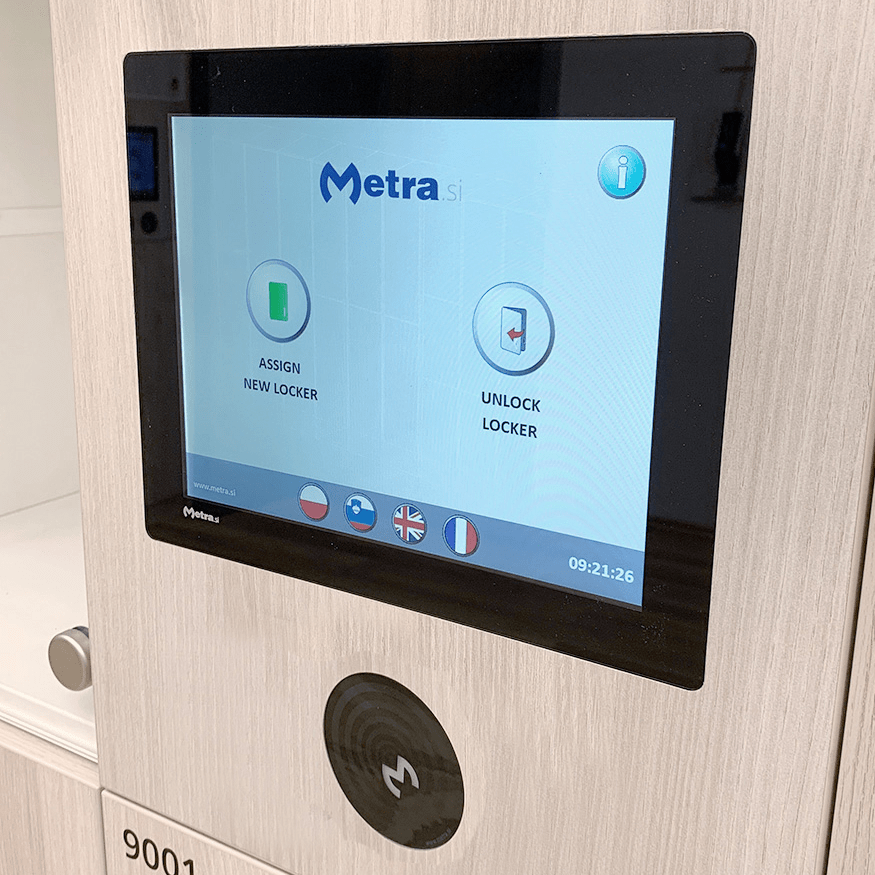
With a centralized touchscreen and readers located on every locker bank or at least one with locker banks that are within close proximity, the employee would present their RFID card, fob or mobile credential (phone or wearable) to the reader to access a locker.
Touchless Readers on Individual Doors
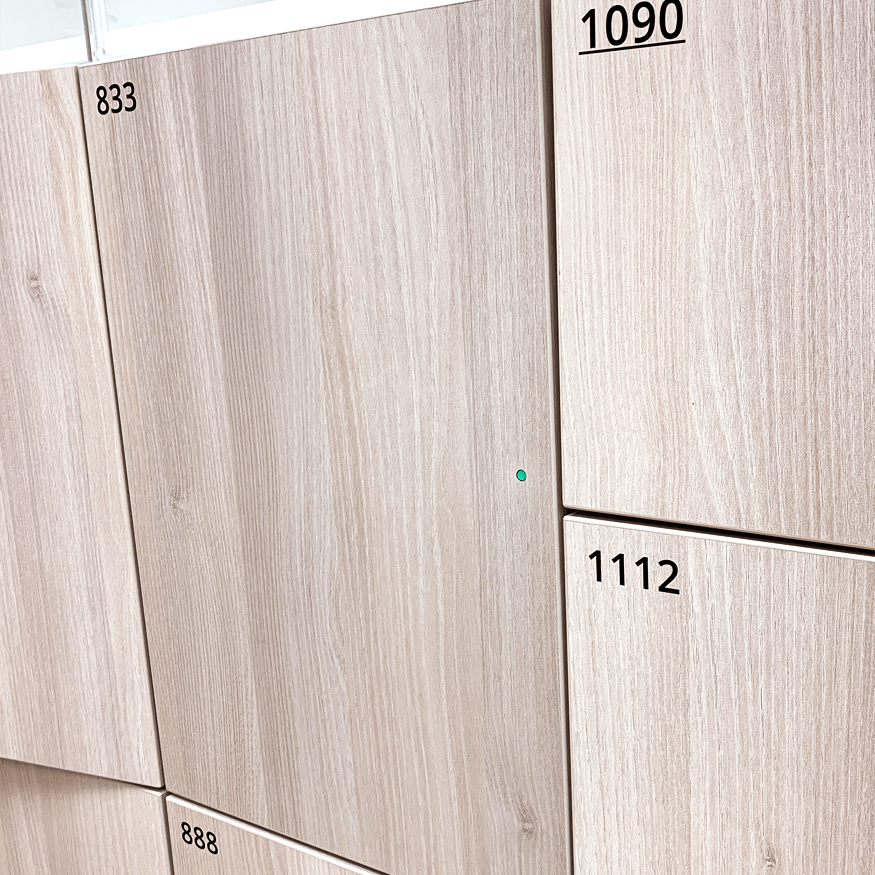
With individual readers located on every door, the employee would present their badge or fob to the door with a light indicating that it is accessible.
Assigned and Unassigned Locker Usage
Assigned Lockers
Unassigned Lockers
Unassigned Lockers with Return
There is Much More Behind These Beautiful Lockers
Let's explore some of the locker features:
Cleanability of Lockers is Taken to a Whole Different Level

Cleanliness is the topic of conversation lately. Because our touch-less lockers don't have any locks mounted to the door fronts (like your traditional battery-operated lock would), our lockers have super clean lines and no protrusions on the doors making them easier to clean. And the interaction with the lockers is practically touchless, requiring only a nudge of an elbow to shut the door after depositing or retrieving belongings. But our lockers can do more than just that...
Locks so smart they know when the locker needs cleaning.
No need to worry about using a locker that hasn't been cleaned after the previous user. When lockers are unassigned to a specific user and the person is done using it for the day, our smart locking solution can lock that locker down until cleaning staff has had the opportunity to clean and disinfect the locker. Once cleaned, the locker would become accessible for use again.

Usage-Based Cleaning
Rather than having every locker cleaned every night by your cleaning staff, save time by only cleaning the lockers that were used. Administratively, you can temporarily assign cleaning crews access to specific lockers.
Featured DOWNLOAD
Contactless Exchange of Goods at the University Libraries

Access Management Integration & Security
Metra Locking Systems, as a HID™ Advantage Technology Partner, offers an easy to integrate smart locker solution for university lockers across campus, so your students and faculty can unlock their smart lockers with their University IDs — including using mobile credentials in a phone app or even in their wearable, like a smart watch. Universities, which use HID™ access control systems, can now easily extend their access security level to all their workplace lockers.
HID Mobile Access® opens doors in a whole new way. With an innovative, patented gesture technology, just twist the mobile device upon approaching a locker for seamless access.

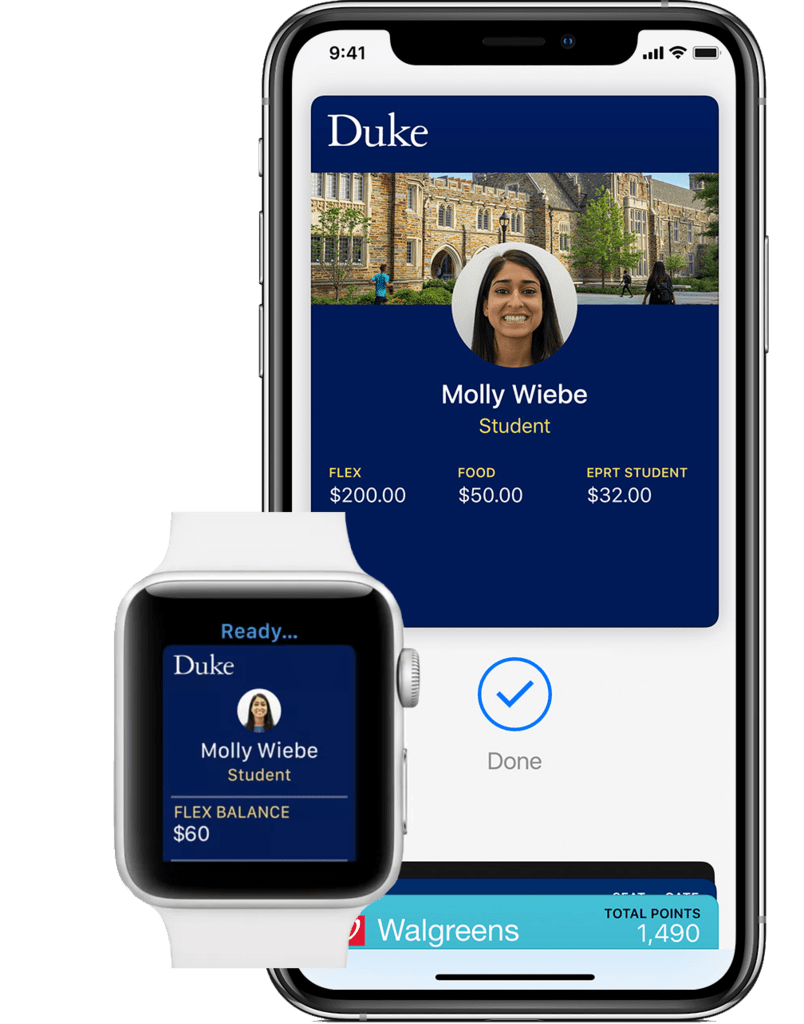

Social Distancing Isn't Just For You and Me
Eliminate the risk of having your employees stand shoulder-to-shoulder in order to put their belongings in their locker for the day. You can manage your lockers to create safe social distances between what lockers can be accessed and when, by programming the lockers so that some locker columns or openings are not accessible at certain times.
Have Questions?
Learn more about how you can now manage your lockers an entirely different way with Touch-less Lockers
Learn More About the Technology Integrations
Download this brochure to learn more about our touch-less lockers. This brochure shares more on the technology integrations with HID™ and phone apps, networked management with reporting, audit tracking and complete control of lockers and mentions of the use of smart materials to help minimize the spread of germs.
With smarter locking, what else can these lockers do?
Locker Audit & Occupancy Reporting
Get all the details behind your lockers. Know who is accessing what locker, which lockers are accessed the most and when they are accessed. Having this information could aide in contact tracing.
Access Lockers via WiFi App
Often used as a backup key, in case you lost your badge or fob, the WiFi app can open up your unassigned or assigned locker with just a few buttons on your smartphone.


Mixed-Use Within the Same Bank
Have some of your lockers assigned-use for your employees and others unassigned-use for visitors, contractors or temps within the same locker bank.
Rental Lockers
Lockers can even integrate with your POS system, add additional peripherals for cashless payment to rent lockers for temporary use or integrate into your existing Smart Building App.
Featured blog post
Anticipating Workplace Storage Needs After COVID-19
There are many areas to consider in trying to reimagine the workplace post-pandemic. This article will explore some of the potential areas where the work environment will be re-envisioned. Particularly, outlining areas where storage solutions can make an immediate difference in repurposing familiar spaces.
Interested in learning more about our Touch-Less Locker Storage options?
"*" indicates required fields